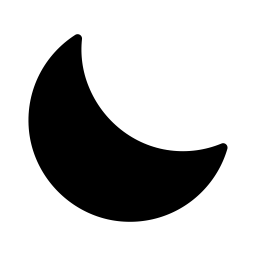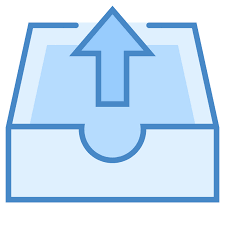Zoho Mail is a secure and reliable business email solution tailor-made for your organization's communication needs. Zoho Mail provides the email service for business accounts to get custom domain-based email addresses for all the users in the organization. Business Mail has dedicated business resources for Zoho Email to cater clients in major Indian cities like Mumbai, Chennai, Hyderabad, New Delhi and Bangalore. Business Mail is one of the first provider of Cloud Computing and Software as a Service technology in India and has partnered with Zoho for implementation & sales in India.
With the growth that we have seen in last few years of Zoho in India – we have assigned dedicated resources to cater customers needs in India. We see more an more Indian companies adopting Zoho Email in India for implementing business best practices.